Software to Restore Lost Zip Files
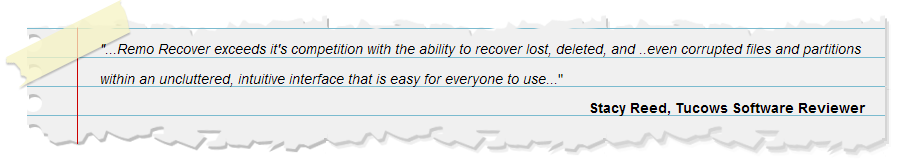
A ZIP is one of the popular file format used to compress files and folders, which decreases the file size and saves memory on the hard disk. This compression method is one of the easiest ways of storing and organizing data on the computer. A ZIP file lets you to compress one or more files that can be easily transmitted over the internet. However, losing a Zip archive file could seem troublesome to the computer users. If the archive files get lost from the computer or storage medium due to accidental formatting, sudden power failure, virus attack or other unknown reasons then don’t be panic. The lost or deleted ZIP archives are not permanently erased, they still reside in the same storage location but remain inaccessible at the user-end.
Office File Recovery software is a great solution that can easily recover lost zip archive files within a few mouse clicks. It has the advanced scanning algorithm to perform rigorous scanning of the hard drive to find and restore missing archives including ZIP, CAB, SIT, ARJ, ZOO, RPM, RAR and JAR. It also supports the restoration of documents, pictures, audio, video, etc. in simple clicks, With the help of this software, it’s also possible to recover lost Zip files having size 4GB. With the help of this software, it’s possible to recover the lost Access file on Windows systems.
What are the reasons behind losing Zip file?
- Emptying Recycle Bin: At times, you may accidentally empty Recycle Bin without checking for several crucial Zip archive files.
- Sudden Formatting: Sometimes, you mistakenly format the hard drive without taking a proper data backup.
- Virus Attacks: The viruses and other malicious programs also cause errors and inaccessibility in opening the ZIP files.
- Accidental Deletion: Many times, you may mistakenly delete a crucial Zip file using "Shift + Delete" option. As a result of this, Zip file bypasses Recycle Bin and get permanently erased from your system.
- Abrupt Power Surge: Most commonly, due to frequent or repeated power surge leads to bad sectors on the hard drive. This, in turn, will make you lose Zip file from your system
- Using Third-Party Tool: Running some unreliable third-party tool can also delete vital Zip archive file from your PC.
Whatsoever might be the cause behind losing Zip file, there is one simple way to overcome ZIP file loss. The Office File Recovery tool will ultimately restore compresses ZIP files irrespective of the cause behind loss/deletion. It runs on all editions of Windows OS. Moreover, you can even restore lost Zip file from external hard drive like FireWire drive, SSD drive, USB drives, etc. without any hassle. It can perform data retrieval for password protected ZIP files created with WinZip 5.0 to 8.0.
A demo version of this tool is also available. So, you can run the application and analyze the ease of the ZIP file recovery. Other than ZIP or ZIPX archive, this software can restore PowerPoint files, Excel Spreadsheets, Word documents, etc.
Important Facts:
- Always take a regular Zip file backup to other storage devices to prevent data loss
- Never make use of an unreliable third-party tool to prevent severe virus or malware attacks
- Stop performing write operations soon after losing Zip file from the hard drives in order to avoid overwriting
Steps to Recover Retrieve Lost Zip Files:
Step 1: Run the Office File Recovery application on your PC. Select Recover Files option displayed over the home window. Locate the drive from where the ZIP archives are been lost or deleted. Proceed to click on the Scan button.
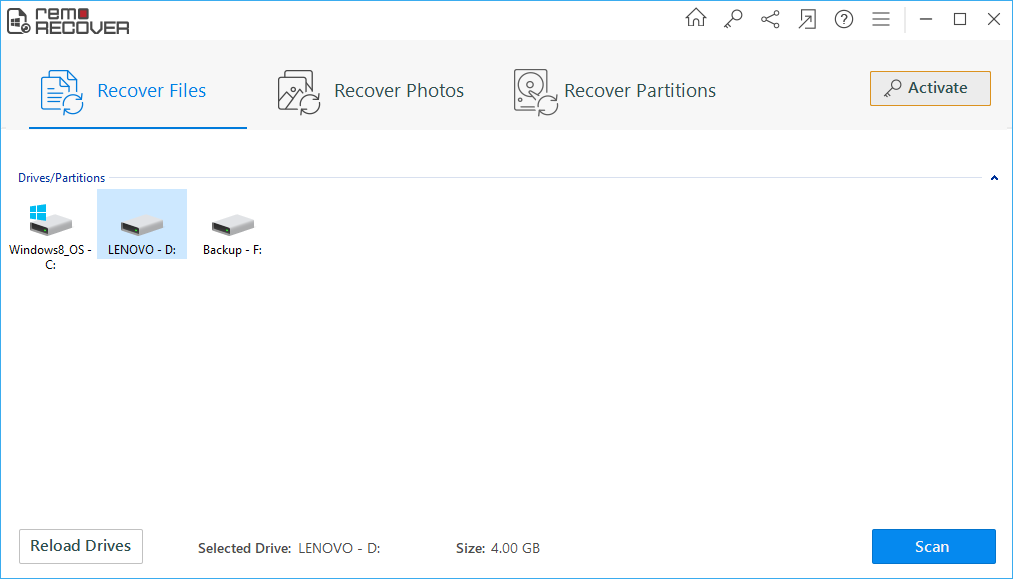
Figure 1: Main Window
Step 2: The program begins to scan the selected drive for the ZIP and ZIPX files.
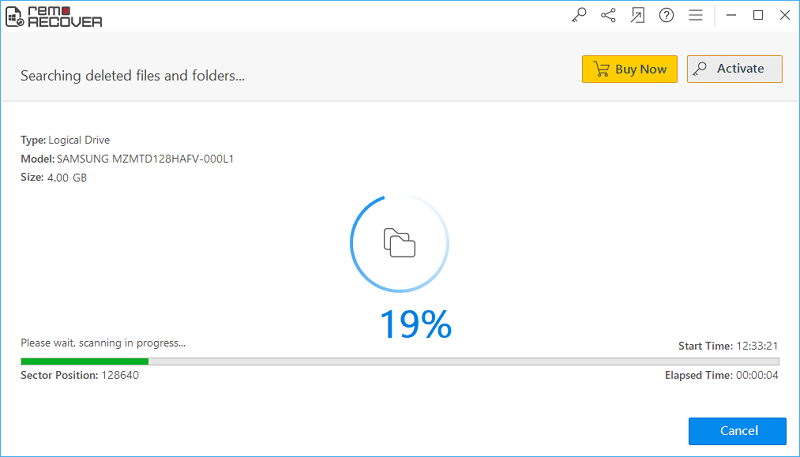
Figure 2: Scanning for Files
Step 3: The files found upon applying scan operation is displayed in File Type View and Data View.
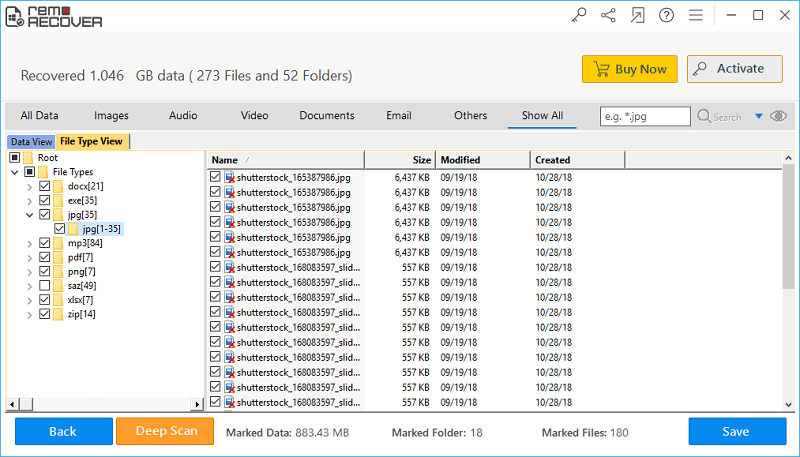
Figure 3: Recovered Files
Step 4: Preview the restored files and mark the .zip or .zipx files for saving.
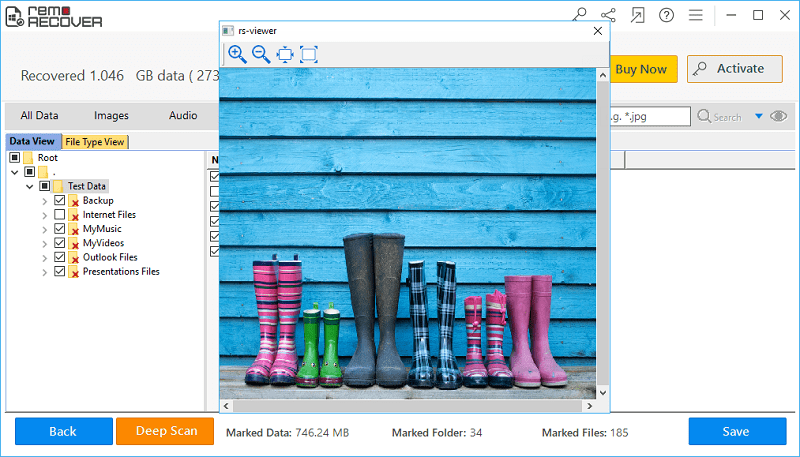
Figure 4: Preview
Step 5: Pick a suitable location to save the restored ZIP archives.
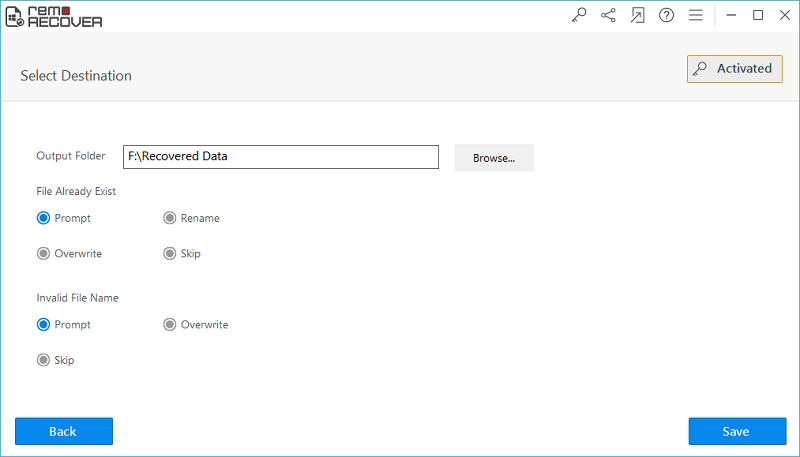
Figure 5: Save Recovered Files